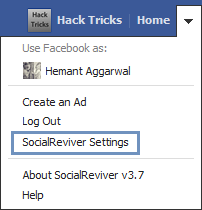Remove Facebook Timeline and also disable the Facebook’s new chat bar and use your old Facebook chat by installing a simple extension. SocialReviver, an extension for Chrome, Mozilla Firefox and Opera lets you simply get back your old Facebook without the need of any coding, or any hassles. The extension changes your view from Timeline to old profile view, changes your chat application back to old where you can see only the online friends and maintain lists and can stay offline/online for any particular list. Read below for all its awesome features.
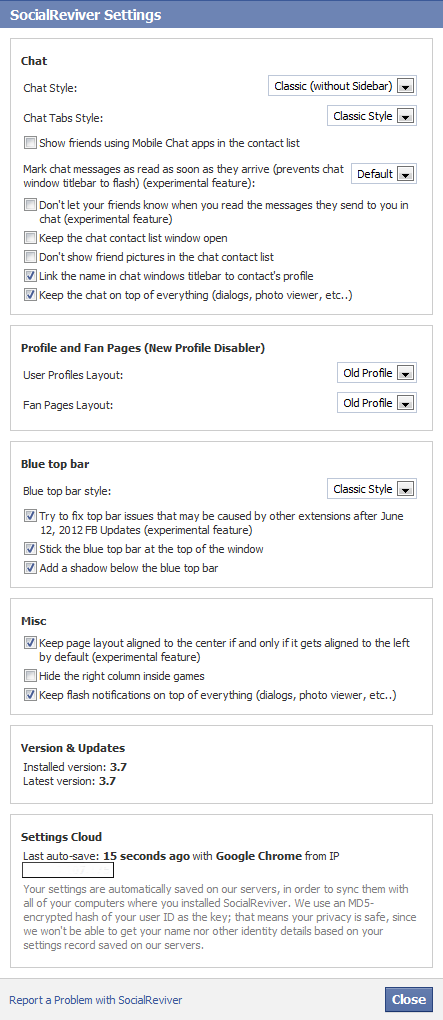
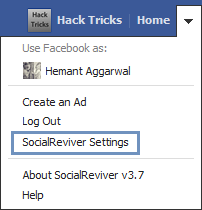 These are not the only features of SocialReviever, it has many more cool and useful features.
Install SocialReviver (Chrome, Opera, and Mozilla Firefox)
Do tell us how was your experience with the extension.
These are not the only features of SocialReviever, it has many more cool and useful features.
Install SocialReviver (Chrome, Opera, and Mozilla Firefox)
Do tell us how was your experience with the extension.
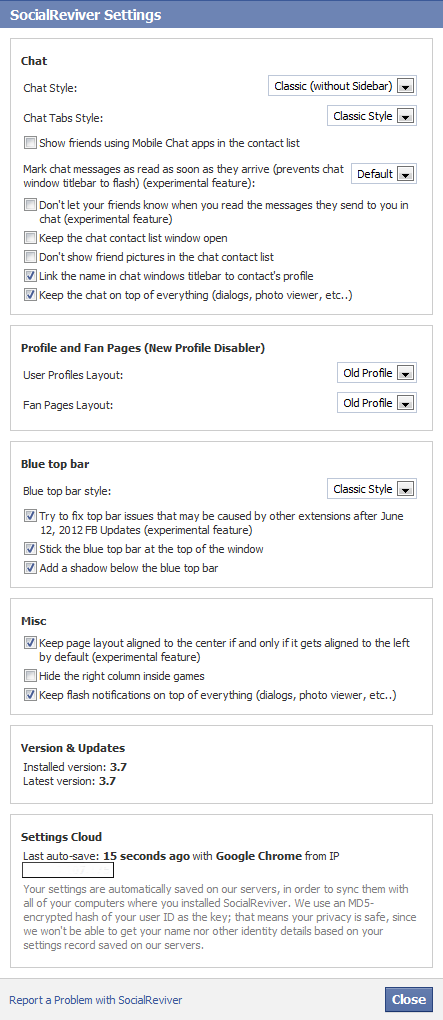
List Of All The Settings Provided By SocialReviver
Features Of SocialReviver :
1. Remove Timeline From Facebook and shows you the old profiles for both profiles and pages. You can choose if you want to see the Timeline or the old profile for pages and profiles individually. (Others will still see your Timeline profile. But you will see all profiles without the timeline.)
2. Use old Facebook chat. That means you will see only the online friends. Also with the extension installed, you can limit your availability to specific people, with whom you want to chat, as you were able to do with the old chat bar by maintaining lists.
3. Now-a-days Facebook shows “seen” when somebody reads your message and also when you read someone’s message, they come to know about it. SocialReviver also has a nice feature that can hide from your friends when you read their message. This is still an experimental feature and may not work properly.
4. You can make the Facebook’s blue top bar stick at the top even if you scroll down. This is very useful feature since you do not have to first scroll to the top to go to your Home, Profile page or to see any new friend request, message or notifications.
5. You can disable/enable any of the feature shown in the above screenshot by just single and easy to use settings menu. You can open the settings menu by clicking on the down arrow after the “Home” link in the top blue bar and then clicking on “SocialReviver Settings”.