Gmail is the most popular emailing service. But as every other service it needs to generate revenue and to do that the application is being overloaded with lots of ads within its interface which can be quite annoying for some of us.
Remove Ads From All Over The Web
You can disable all the ads from all the websites using AdBlock Plus, a free extension for all major browsers and Android, that leads the ad-blocking industry.
But this is an overkill and you will eat up revenue for almost every website you browse over the internet and also see broken webpages, since the slots for ads will remain empty. Moreover, most of the ads have deals for the users and you get to discover something new through these ads.
LINK: AdBlock Plus
Removing Ads From Gmail Only
There are two types of ads in Gmail. We will learn to disable them separately.
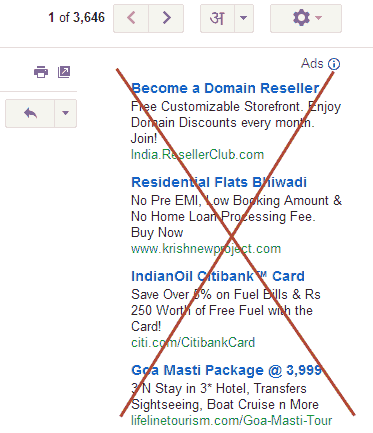
Disable Web Clips Using Native Options in Gmail
Related Articles
Web clips are the ads in Gmail that are displayed at the very top of our Emails. They are quite annoying and Gmail natively has an option to disable them. Read our tutorial on making your Gmail experience faster and in that we already talked about disabling web clips.
Disable Ads below the contact information using User Script
When you open an email the contact information is displayed on the right side of the email, and below the contact info is a square image/text advertisement. Remove/Hide All Gmail Ads is a user script that can be installed both on Chrome and Firefox and disables the ads in Gmail. This will disable the Web Clips too.
The problem with user scripts is that you may need to enable some additional security permissions that will then allow you to install the user script.
Turn OFF Gmail Ads Using Browser Extensions
So after knowing about the limitation of user scripts, we also found out a solution for less tech-savvy people. Ad-blocker for Gmail is an extension for Chrome and Gmelius is a Firefox extension that give the same functionality, i.e., remove ads from Gmail. Just install the extension on your browser and all the ads will be removed.
LINK: Remove Gmail ads from Chrome
LINK: Remove Gmail ads from Firefox
Google Apps For Publisher or Education
If you are using Google Apps for Business or Google Apps for Education then you can easily turn all the advertisements off through the Google Admin console, without using any plugin or extension.
Removing Ads from a Publisher or Educational Account
- Login to the Google Admin Console
- Under the Admin console go to the “Company Profile”
- Now go to the “Profile” option, then “Advertisement options” and check the “Hide All ads for this domain” box.
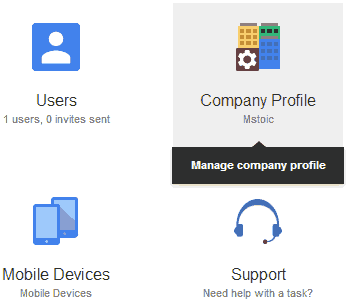
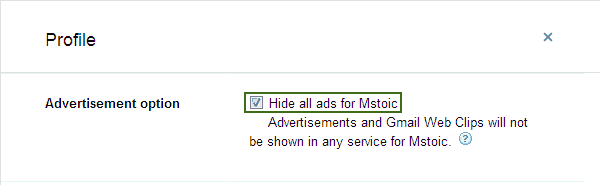
That’s it. Now all the ads will be removed from all of your Google account.
These were all the ways you could remove ads from Gmail. I prefer installing the extension for my browser, because this removes the ads for my non Publisher accounts too.

Was trying to Remove Ads from Gmail from quite a lot of time. Thanks for the timely article.