Rajnikant, the man who does the impossible, has one more thing attached to his name. The developers at desimartini.com, impressed by Rajnikant’s work, wanted to make a really unique website, popularly called Rajnikant Website that runs only if you have your internet disabled. When you enter the site, it asks you to disable your internet connection. You can only proceed if you have your internet disabled. If you enable it again, the site detects it and asks you to disable it again to continue browsing the site.
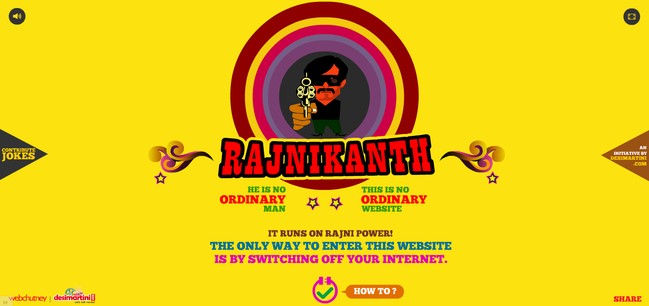
Above is a screenshot when you open Rajnikant Website. The only way to enter the website is to disconnect your internet connection. As soon as you disconnect it, “you will earn the right to browse the awesome site” this is what the site says. The site runs with Rajni’s power and offers The Story of Rajnikant’s Life, some lesser known facts and some impossible things that only Rajnikant is capable of doing.
Visit Rajnikant’s Website
