 Ever thought of posting a blank Facebook status update? If yes, then try to do it by simply clicking on Post button without entering anything into the message box. Facebook won’t let you do it. So to post a blank status you need to enter a code into the message box. The trick is obviously very simple. Copy “@[0:0: ]” into the message box without the codes and press the Post button.
Ever thought of posting a blank Facebook status update? If yes, then try to do it by simply clicking on Post button without entering anything into the message box. Facebook won’t let you do it. So to post a blank status you need to enter a code into the message box. The trick is obviously very simple. Copy “@[0:0: ]” into the message box without the codes and press the Post button.
The message box after entering the above code.
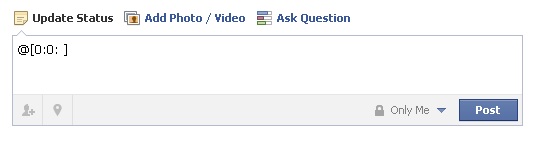
The Status Update Will Look Like Below
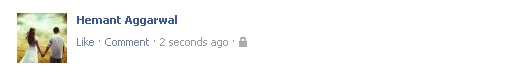
Note The above trick will only work in status updates and not in comments or chats. Also see how to post a blue status update.
