Until recently, you would need to install complete Android Studio to use ADB and Fastboot on your computer. But now, Google allows you to download Android SDK Tools, which basically consists of ADB, Fastboot, and systrace. Theses tools are available for Mac, Windows and Linux.
Why do we Need ADB and Fastboot
Both of these are tools that allow us to access the Android system, which we normally can’t. They are usually used for debugging purposes, and for editing data on the system partition.
ADB: ADB is basically used when your phone is booted up. It allows access to the system partition using your computer, or via a Terminal app installed on your phone.
Fastboot: Fastboot is used when your phone is in Fastboot mode. This is basically used to install custom recoveries on your Android device.
Download and Install ADB and Fastboot
You can go to SDK Platform Tools page on Android Developers website and download the tools for your OS.
- Once downloaded, you have to unzip the file you received.
- Now open CMD on Windows or Terminal in Mac.
- Now naviagte to the folder that was extracted after the unzipping process.
- Simply type ADB or Fastboot to use them on your computer.
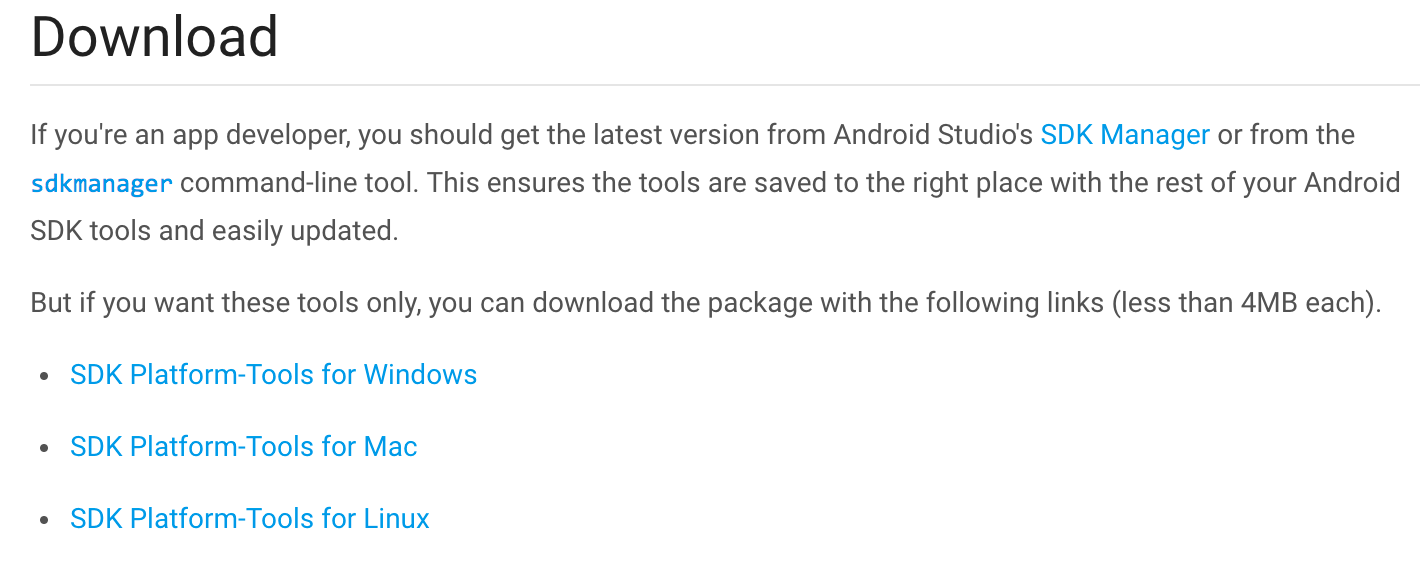
Video Tutorial
Play the below video to see how to install ADB and Fastboot on Windows
The below video shows you how to do it on a Mac
