
Today almost all the Ecommerce and public forum websites have a signup option and only some of them allow you to view their content without signing up, and others need you to first signup and confirm your email prior from viewing the restricted content. Sharing your email address with all the websites is not a good idea. There can be many reasons, one is that they can get your information through social networking websites easily and the other may be that they can sell you email address to mass advertising people who will them spam your inbox with deals and offers. So what should we do? The best solution is to get a temporary email address, use it with the website and forget it.
There are dozens of sites already that offer temporary disposable email accounts. But those accounts are temporary. But MailDrop is a newly launched service that provides you disposable email addresses that don’t expire. Moreover, you can choose custom aliases ([email protected]) of your choice, this relieves you from those long aliases that have random characters in them.
When You Need to Use Temporary/Disposable Email Addresses
Many websites will come your way that will block your access from their content until you signup. And after signing up for those websites they will start spamming your inbox just to make you visit their site again and again. Also almost every E-commerce website sends newsletters to their customers or who ever created account on their websites. These newsletters mostly contain deals, offers and other stuff. If you signup for many of those then you would be spending most of your time cleaning up their mess from your inbox. So, if you want to have a tidy inbox use the disposable email accounts in these type of situations.
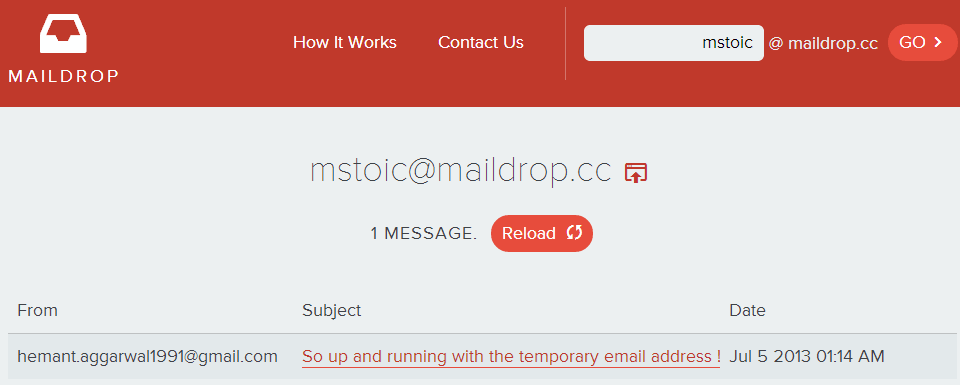
Some Rules for Using MailDrop
- The email account you get needs no password to access, and thus can be accessed by anyone. So you should not use it for exchanging personal information.
- You can only use it for exchanging text emails. Any attachment in the email you receive will be removed before the email reaches your inbox.
- You can only see the last ten emails in your mailbox and all your emails will be deleted if your email account does not receive any new mail within a period of 24 hours.
Link: MailDrop
