We have covered dozens of free giveaways for Antivirus programs and security suites, which were otherwise not less than a few dollars each. Most of our readers replace their antivirus programs as soon as they find a better alternative through our website, but one of the most prominent problem they find while installing the new antivirus program is uninstalling the old one. To solve this, AVG has come up with AVG Remover tool, which will wipe all the traces of AVG products from your system.
Related Articles
Before Using AVG Remover
- Save all your open documents and close all the running applications.
- You will not be able to access any files stored in data safes, until and unless you install any AVG product again. It’s better to get your data out of the data safes if you don’t plan to install an AVG product.
- You computer could be rebooted in the process. Don’t panic, and let the program work as it wants to.
- Have the next antivirus program ready. It’s not advisable to leave your system without an antivirus installed. Choose from the once available for free.
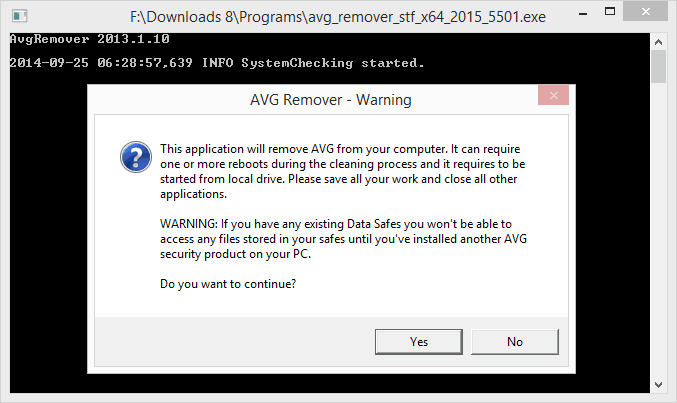
Not only for removing AVG, this program can also be used to remove failed AVG installation, and then you can retry the installation process. The AVG Remover tool is just 3 MB in size, and removes all the registry entries AVG products have made. It also removes all the program files and the installation files that were created in the installation process.
Download: AVG Remover 2015 (64 Bit)
Download: AVG Remover 2015 (32 Bit)
LINK: More AVG Utilities
