 Ever landed into a situation when you wanted to automatically Shutdown, Restart or Sleep your computer at a specific time automatically. If yes then what would you do? Windows has a built-in Task Scheduler program which allows you to configure tasks, but it lacks ease of use and also takes time to configure the task. Wise Auto Shutdown is a free application that gives you this functionality and you can configure the process instantly with a very pleasant graphical interface.
Ever landed into a situation when you wanted to automatically Shutdown, Restart or Sleep your computer at a specific time automatically. If yes then what would you do? Windows has a built-in Task Scheduler program which allows you to configure tasks, but it lacks ease of use and also takes time to configure the task. Wise Auto Shutdown is a free application that gives you this functionality and you can configure the process instantly with a very pleasant graphical interface.
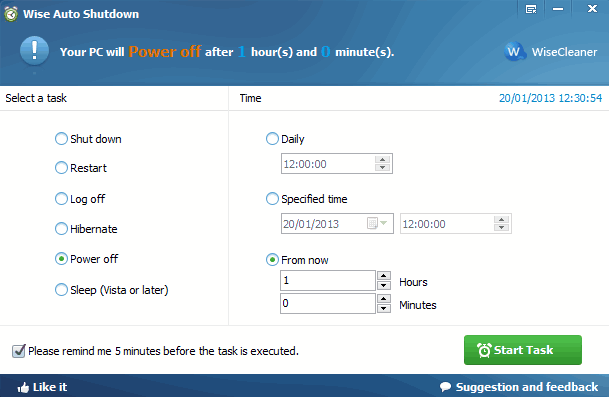 Wise Auto Shutdown lets you perform 6 tasks that includes Shutdown, Restart, Log off, Hibernate, Power Off and Sleep. You can specify to run the task daily at a particular time, or once at a specified time or mention the time relatively as to how much time later.
Wise Auto Shutdown lets you perform 6 tasks that includes Shutdown, Restart, Log off, Hibernate, Power Off and Sleep. You can specify to run the task daily at a particular time, or once at a specified time or mention the time relatively as to how much time later.

This is just the pecerft answer for all of us