We can’t always have our laptop attached to the wall outlet because we need to use it on the go. But not all the laptops have a good battery and...


We can’t always have our laptop attached to the wall outlet because we need to use it on the go. But not all the laptops have a good battery and...
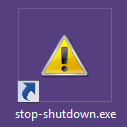
Many a times it happens that we by mistake click the restart or the shutdown button and then think if we could somehow stop the Shutdown process but all in...

The new Windows 8 operating system is a real shift from the traditional versions of Operating Systems from Microsoft. It is more kind of a touch screen related system that...

There are certain locations in “Computer” or “Windows Explorer” where you visit much often, but traversing them again and again becomes quite difficult. So we in this article are sharing...

Marking items in Windows is quite easy. You can mark the adjacent items by clicking on the starting and ending item while holding the “Shift” key, and to select non-adjacent items...

Changing Windows 7 logon screen (Welcome screen) manually is not an easy task. To make it easy we have a software called “Windows 7 Logon Background Changer” which seamlessly does...

If you are tired of watching the same animation when your Windows 7 boots or want to change the default Windows 7 branding then Windows 7 Boot Updater is the...

CleanMem is a free utility for Windows that defragments and clears the RAM with a single click. It’s an install and forget application that automatically does its job after every...
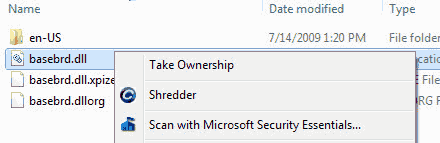
It’s not easy to take ownership in windows 7 , it takes too many steps to do that. But there’s a registry cheat available that makes it very easy. Download...